i-Ready Login – iReady Student and Teacher Login
i-Ready Login.
This is how you log in to your iReady account as a student, as a teacher or with a K1 Card:
iReady Login – Students:
To log in to iReady as a student:
- Visit the i-Ready Login page at: https://login.i-ready.com/login.
- Enter your Username and Password.
- Choose your State.
- Click on Go.
Your username and password will be provided by your teacher.
iReady Login – Teachers:
To log in to i Ready as a teacher:
- Visit the i-Ready Login page at: https://login.i-ready.com/?redirect_url=%2Fteacher.jsf.
- Enter your Username and Password.
- Choose your State.
- Click on Go.
Your username and password will be provided by your school or district.
Note: If you are logging in to i-Ready on a school device, you may be able to log in using your school credentials without having to enter a username and password.
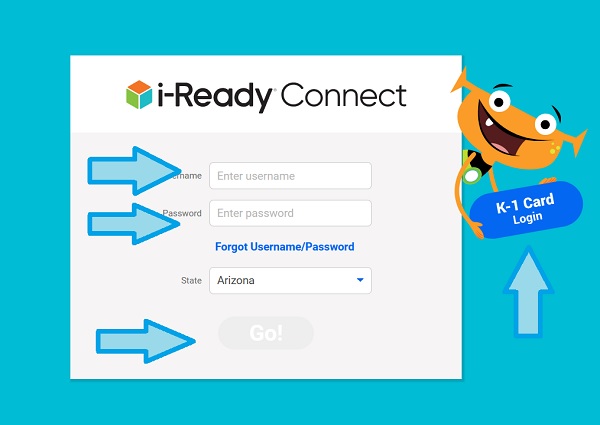
How to log in to i-Ready with K-1 Card.
- Visit https://login.i-ready.com/
- Click on the “K-1 Card Login” on the right side of the login box. Or, go directly to https://login.i-ready.com/login/k1.
- Enter your 6-digit Class Number.
- Find your Animal or name and click on it.
- Enter your Picture Code.
Your class number and picture code will be printed on your K-1 card.
Note: K-1 Card Login is only available for kindergarten and 1st grade students.
Tips for logging in to i-Ready with a K-1 card:
- Make sure that you are using the correct URL.
- Enter your class number carefully.
- Tap on your Picture Code carefully.
- If you are having trouble logging in, try clearing your browser’s cache and cookies.
- If you are still having trouble logging in, contact your teacher for assistance.
Tips for logging in to i-Ready:
- Make sure that you are using the correct URL.
- Check your username and password carefully.
- If you are having trouble logging in, try clearing your browser’s cache and cookies.
- If you are still having trouble logging in, contact your teacher or school administrator for assistance.
How to Use I-Ready.
i-Ready is a personalized learning program, so your lessons will be tailored to your individual needs.
To use i-Ready, follow these steps:
- Log in to i-Ready using your username and password.
- you are logged in, you will see your i-Ready homepage.
- On your homepage, you will see a list of activities that you need to complete.
- To start an activity, click on the activity title.
- Follow the instructions on the screen to complete the activity.
i-Ready activities are designed to be personalized to your individual needs, so you will see a variety of different activities, such as:
- Reading passages
- Math problems
- Games
- Videos
- Interactive lessons
You can work on i-Ready activities at your own pace. i-Ready will track your progress and give you feedback on your performance.
Tips for using i-Ready:
- Be sure to listen to your teacher’s instructions on how to use i-Ready.
- If you are having trouble with an activity, ask your teacher for help.
- Work hard and don’t be afraid to make mistakes. i-Ready is there to help you learn and grow.
i-Ready is a great tool for helping students learn and succeed. By using i-Ready regularly, you can improve your reading and math skills and reach your full potential.
How to Change or Reset a lost/forgotten i-Ready Password or Username.
If you have lost or forgotten your i-Ready password or username, you can reset them by following these steps:
Reset your i-Ready password as a Teacher:
- Go to the i-Ready login page: https://login.i-ready.com/login.
- Click on the Forgot your password? link.
- Enter your username or email address and click Submit.
You will receive an email with a link to reset your password. Click on the link and follow the instructions to create a new password.
Reset your i-Ready username as a Student:
Contact your teacher or school administrator. They will be able to look up your username for you.
Once they have reset your password or username, you will be able to log in to i-Ready and continue learning.
i-Ready System Requirements.
Remember, your computer, tablet or mobile phone must meet certain requirements to be able to use it from your device, and to log in to the i-Ready system:
Supported Browsers and Operating Systems for the 2023–2024 School Year:
Operating System – Supported Browsers: Edge® Safari® Firefox® Chrome™
Windows 10: Edge: 113 or higher, Safari: N/A, Firefox: 111 or higher, Chrome: 111 or higher.
Windows 11: Edge: 113 or higher, Safari: N/A, Firefox: 111 or higher, Chrome: 111 or higher.
MacOS 10.15 or higher: Edge: Not Tested, Safari 16.1 or higher, Firefox: 111 or higher, Chrome: 113 or higher.
Google Chrome OS: Edge: N/A, Safari: N/A, Firefox: N/A, or higher, Chrome: 113 or higher.
The currently available ChromeOS LTS version is always supported.
For the best i-ready user experience, Google Chrome for Windows, MacOS, as well as Chrome OS devices are recommended.
Enabling Operating System auto-update is recommended.
Please note that anti-virus progrems, VPN’s, and Firewalls can occasionally block the i-Ready website. Try disabling these on your device if you are having problems.
The full System requirements, including for Ipads, can be found here.
What is I-Ready?
I-Ready is a personalized learning program that helps students in kindergarten through eighth grade learn and grow in reading and math. i-Ready is used by over 10 million students in over 60,000 schools across the United States.
i-Ready consists of two parts:
- Diagnostic: The i-Ready Diagnostic is a computer-based assessment that measures students’ reading and math skills. The Diagnostic is used to identify students’ strengths and weaknesses and to create personalized learning plans for each student.
- Personalized Instruction: i-Ready Personalized Instruction is a computer-based learning program that provides students with lessons and activities that are tailored to their individual needs. i-Ready Personalized Instruction is designed to help students learn at their own pace and to master the skills they need to be successful in school.
i-Ready is a valuable tool for both students and teachers. Students can use i-Ready to practice their reading and math skills, to learn new skills, and to track their progress over time. Teachers can use i-Ready to identify students who need extra help, to differentiate their instruction, and to monitor student progress.