Flipgrid Login and Help – Is Flipgrid Still Working and What are the Best Alternatives?
Flipgrid – Overview.
Flipgrid was an interactive, video-based tool that allowed educators and students to create, share, and discuss video responses, enabling collaborative learning in and out of the classroom. Flipgrid was much loved by teachers for its ease of use, and we loved it as well.
Microsoft’s acquisition of Flipgrid in 2018 added to its functionality and accessibility, as it became available for free under Microsoft’s educational suite.
Flipgrid Login: How to Log In as a Teacher and Student.
The Flip.com and Flipgrid.com login pages are no longer in use. Instead, Microsoft asks you to visit the Microsoft Teams for Education login page to log in or sign up.
Flipgrid Educator Login:
- Go to new Flipgrid login page at https://www.microsoft.com/en-us/education/products/teams, and click on Sign In with Email or visit https://teams.microsoft.com/v2/.
- Click on ‘Download Teams Now’ to download the new Teams apps.
- Or, click on ‘Sign In with Email’ to login.
- On the Microsoft login page, enter your login credentials.
Flipgrid Student Login:
- Go to new Flipgrid login page at https://www.microsoft.com/en-us/education/products/teams, and click on Sign In with Email or visit https://teams.microsoft.com/v2/.
- Click on ‘Download Teams Now’ to download the new Teams apps.
- Or, click on ‘Sign In with Email’ to login.
- On the Microsoft login page, enter your login credentials.
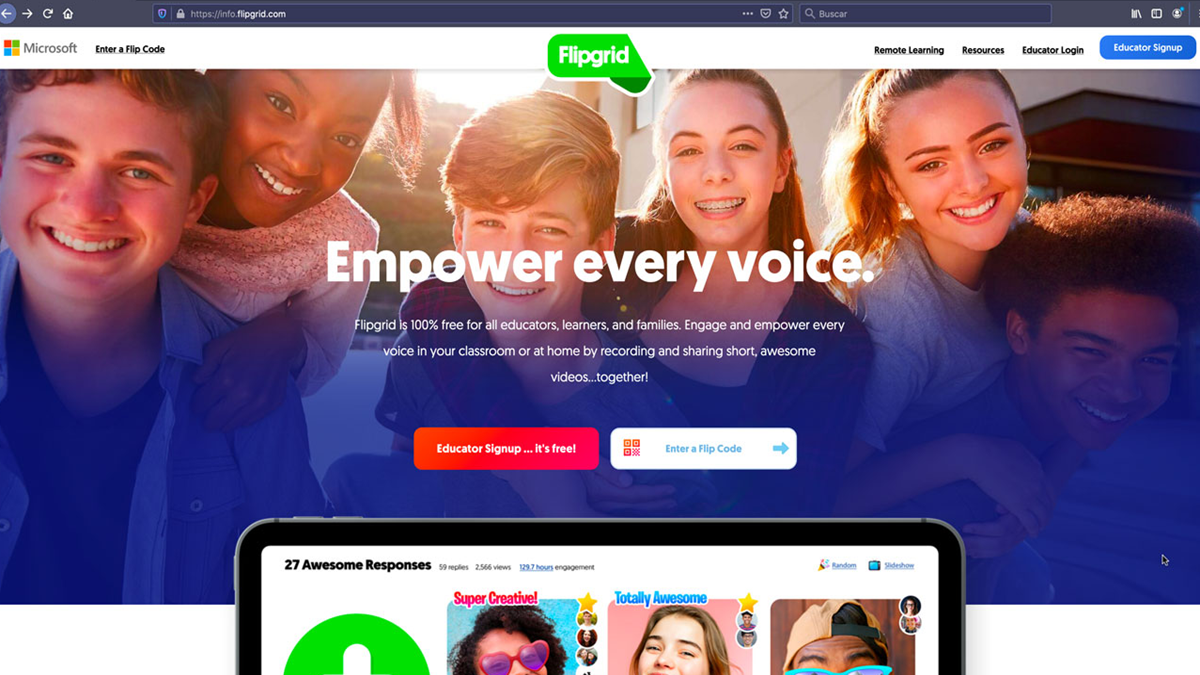
What is Flipgrid?
Flipgrid was an interactive tool designed to enhance learning through video responses. Teachers created “grids” (classrooms) and “topics” (assignments or prompts) where students could post video responses. Students could also interact by commenting on each other’s videos, fostering a community-like environment. It offered unique features like:
- Customizable Grids: Teachers could set permissions and moderate videos.
- Diverse Editing Tools: Stickers, text, filters, and drawing tools to make videos engaging.
- Integration: Linked with Microsoft Teams, Google Classroom, and other educational platforms.
Is Flipgrid Still Working?
As of a recent update from Microsoft, the standalone Flip apps are no longer operational. Flipgrid as an app has been retired. However, educators and students can still use Flip’s video recording features within Microsoft Teams for Education. Here’s how to continue using Flip tools:
- Visit Microsoft Teams for Education and click “Sign up for Free” using your school email.
- After setting up Teams, create a New Assignment and select Flip video recording.
- Use the Flip camera to record assignments and receive student responses.
- Educators can also create a Flip sharing space within Teams for student collaboration.
Important: Any previous videos in Flipgrid are no longer retrievable. Past content is now inaccessible.
What Happened to Flipgrid? Why Did Microsoft Retire Flip Apps?
Microsoft retired the Flip apps as part of an initiative to streamline their educational tools within Microsoft Teams, a more comprehensive collaboration platform. Microsoft Teams already supports various learning and communication tools. Therefore, Microsoft saw this integration as a way to unify student and teacher experiences under a single application. This shift also helps manage platform security and updates, making it simpler for IT teams and educators to manage and use tools in one place.
However, Microsoft failed to mention in their news about Flipgrid, that unless you’re using Teams for Education, there is simply no way to use Flip at all. This means that as a teacher you will have to onboard all students into Teams for Education, in addition to a School or University-mandated LMS. Which means more work.
Best Flipgrid Alternatives.
Although Flipgrid has been retired as a standalone app, several excellent alternatives offer similar features for video interaction and collaboration in education:
- Padlet
- Description: Padlet is a digital collaboration tool where teachers and students can post images, videos, and documents on virtual walls.
- Features:
- Customizable layouts (grid, stream, map, etc.)
- Multimedia support: photos, audio, and videos.
- Easy sharing via links or QR codes.
- Interactive commenting and “likes” on posts.
- Use: Great for interactive discussions, brainstorming, and media-rich presentations.
- Screencastify Submit
- Description: Screencastify Submit allows students to submit screen recordings or webcam videos directly to teachers.
- Features:
- No account required for students.
- Teachers receive all student submissions in one folder.
- Simple, one-click recording and sharing.
- Integrates with Google Classroom.
- Use: Useful for homework submissions, presentations, and remote learning assessments.
- Clipchamp
- Description: Clipchamp is a video editor with built-in screen recording, suitable for creating polished video presentations.
- Features:
- Easy-to-use editing tools, including trimming, transitions, and effects.
- Audio and video stock library.
- Exports in high-definition quality.
- Collaboration with Google Drive and OneDrive.
- Use: Perfect for creating polished video assignments, presentations, and tutorials.
- Flipgrid in Microsoft Teams (Flip Camera)
- Description: Although Flipgrid as a standalone app is no longer available, the Flip camera remains within Microsoft Teams for Education.
- Features:
- Access to familiar Flip camera tools.
- Video assignments within Teams.
- Collaboration spaces for video sharing and responses.
- Use: Provides Flip’s camera features while integrating with other Teams resources, making it ideal for those already using Microsoft’s ecosystem.
- Seesaw
- Description: Seesaw is a student engagement platform where students can create and submit work in multimedia formats.
- Features:
- Students can draw, record videos, take photos, and add text.
- Teachers can view, comment, and give feedback.
- Parent access for student progress.
- Use: Ideal for younger students, projects, and interactive assignments.
- Edpuzzle
- Description: Edpuzzle is an interactive video platform that allows teachers to add questions and notes to videos.
- Features:
- Add multiple-choice questions or open-ended questions to videos.
- Track student progress and comprehension.
- Compatible with YouTube and other video platforms.
- Use: Perfect for interactive learning, assessments, and video-based lessons.
- Loom for Education
- Description: Loom for Education provides simple screen and webcam recording for students and teachers.
- Features:
- Easy recording of videos, screen shares, and presentations.
- Ability to share videos with just a link.
- Annotation tools to highlight or explain while recording.
- Use: Great for tutorials, feedback, and sharing complex instructions visually.
These platforms offer various functionalities that can help educators and students continue engaging and collaborating, similar to what Flipgrid once provided.
Flipgrid FAQ.
We have answered the most commonly asked questions about Flipgrid and Flip Apps, below:
What is Flipgrid used for?
Flipgrid was used as a video-based learning platform where students and teachers could create and share video responses in a collaborative environment. Educators could create “topics” (prompts) for students to respond to via video, promoting engagement, discussion, and reflection.
What is the disadvantage of Flipgrid?
The main disadvantage of Flipgrid was its reliance on video responses, which could sometimes feel less accessible for students with limited internet or camera access. Additionally, privacy concerns arose as videos were uploaded to a shared platform, raising issues for users concerned about data privacy.
Why is Flipgrid being discontinued?
Flipgrid as a standalone app was discontinued by Microsoft as part of a shift to incorporate its features into Microsoft Teams for Education. Microsoft aimed to centralize its educational tools within Teams to streamline resources and create a unified experience for teachers and students.
What is Flipgrid called now?
Flipgrid is now simply called Flip within Microsoft Teams. The Flip camera tool remains accessible within Microsoft Teams for Education, where educators can still record video assignments and foster collaborative spaces for students.
What has replaced Flipgrid?
While Flipgrid’s app was retired, its core video functions have been integrated into Microsoft Teams for Education under the Flip camera tool. Teachers can now create video assignments and collaborative spaces within Teams, replacing much of Flipgrid’s functionality.
Is Flipgrid part of Microsoft?
Yes, Flipgrid was acquired by Microsoft in 2018 and became part of Microsoft’s suite of educational tools. It was rebranded and integrated within Microsoft Teams for Education.
Is Flipgrid owned by Google?
No, Flipgrid is owned by Microsoft. Although Google offers similar educational tools, Flipgrid remains part of the Microsoft family of applications.
What is the Google equivalent of Flipgrid?
Google Classroom is often considered a similar tool as it provides collaborative spaces and assignment management for teachers and students. Other Google alternatives for video-based collaboration include Google Meet and Google Jamboard for interactive discussions.
Is Flipgrid free to use?
Yes, Flipgrid was free to use after Microsoft acquired it. The tool continued to be free as it moved within Microsoft Teams for Education, allowing educators and students to use the Flip camera feature at no cost.
How much does Flipgrid cost?
Flipgrid and its features, now within Microsoft Teams, are completely free for educators and students.
Who is Flipgrid owned by?
Flipgrid is owned by Microsoft, which has incorporated its video-based features into Microsoft Teams for Education.
How many people use Flipgrid?
As of the last report before its integration into Teams, Flipgrid had millions of users worldwide, spanning educators, students, and educational institutions. While exact numbers aren’t specified, the integration into Teams indicates a wide, ongoing adoption.
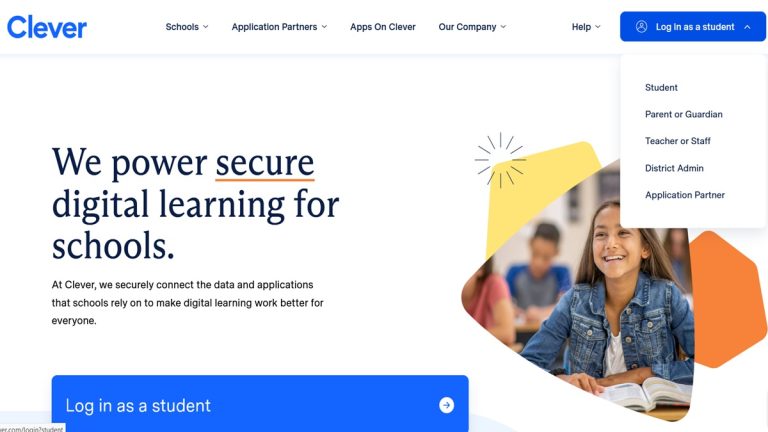
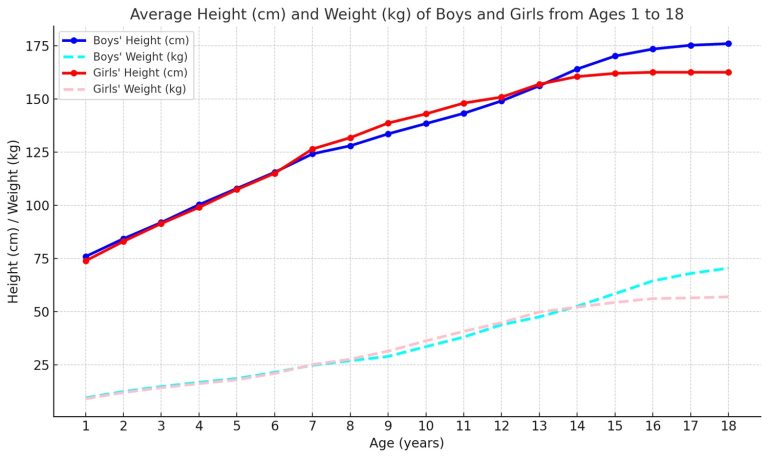
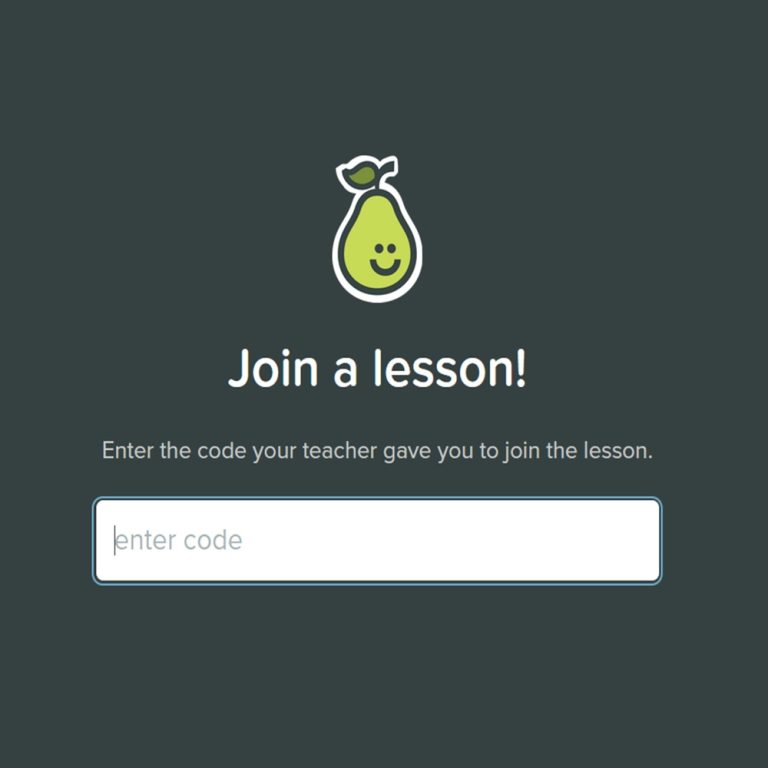
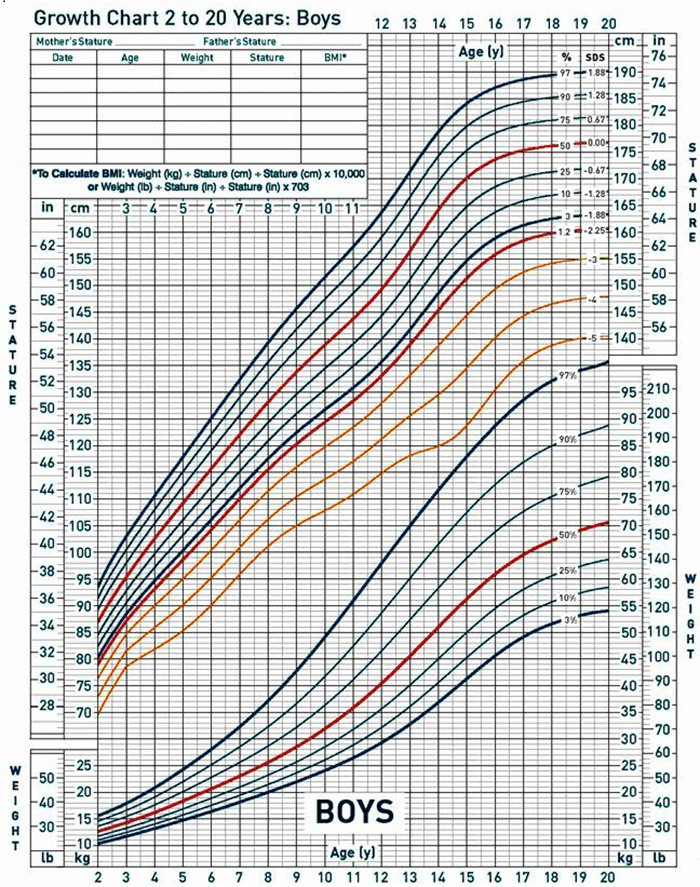

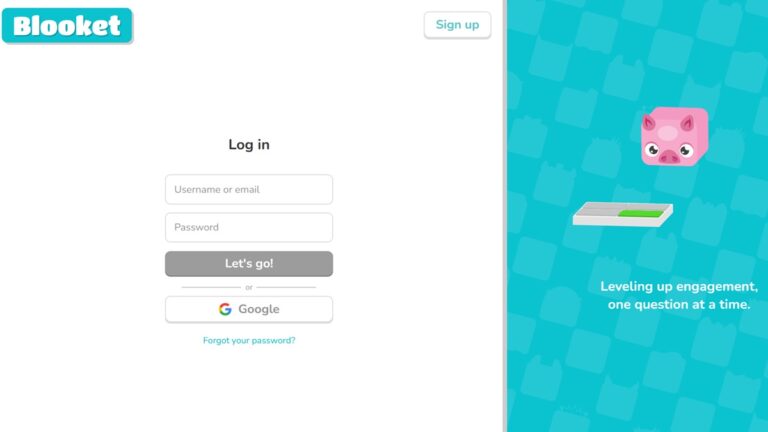
hey, can anyone tell me if flipgrid is really going away? i heard some rumors and this articles kinda confirms it? need to find sth new for my class, any suggestions, News Room?
It’s intriguing to see Microsoft retire Flipgrid. The platform offered a unique approach to classroom discussion and engagement. Looking forward to discovering what innovations will fill this void.
Yeah, got any recommendations for alternatives? Something easy for non-tech-savvy teachers?
There are several, like Padlet or Wakelet. They’re user-friendly and offer similar interactive features for students.
so flipgrid is dead, big surprise. nothin lasts forever, especially not tech stuff. why do we even bother. every year its something new to learn. exhausting.
Flipgrid was like that one hit wonder song everyone knows but no one remembers who sang it. Sad to see it go, it was kinda cool. It’s like the digital version of Tamagotchis, right?
If Flipgrid is now a thing of the past, does that mean we’re advancing to Flipcube? Just imagining a 3D space where students post videos on each face of the cube. Hey, News Room, maybe that’s your next big story.
Flipcube sounds amazing! Imagine the collaborative projects you could do with that. Someone pitch this to Microsoft, stat!