Blooket Login: Join and Play in Seconds
Blooket is a fun game and educational tool that many teachers use to help kids learn new things. It is a bit like playing video games, but you will also learn stuff while having fun! Here is how the Blooket login system works, and how to join Blooket to start playing, in seconds. Educational tools can be fun!
This article will show you how to join Blooket with a Game ID code, or sign up and use the Blooket Login page to play a game. Remember, you don’t have to create an account to play Blooket, if you have a Game ID code from your teacher.
Blooket Login and Sign Up.
- Blooket Sign Up: First, you go to the Blooket.com website and click on “Sign Up.” You can choose if you are a teacher or a student. Then, just type in your name, pick a username, enter your email, agree to the rules, and you’ve got an account! You can also sign up be going directly to the Blooket Sign Up page.
- Blooket Login: To play, just click “Login” on the Blooket website in the upper right hand corner, type your username and password, and you’re in! You can also log in directly from the Blooket Login page at Blooket.com/login.
- Blooket Play: Making and Playing Games: Once you’re logged in, you can either play games that are already there or make your own. If you’re a teacher, you can create a game, share a link or a special game code with your students so they can join in.
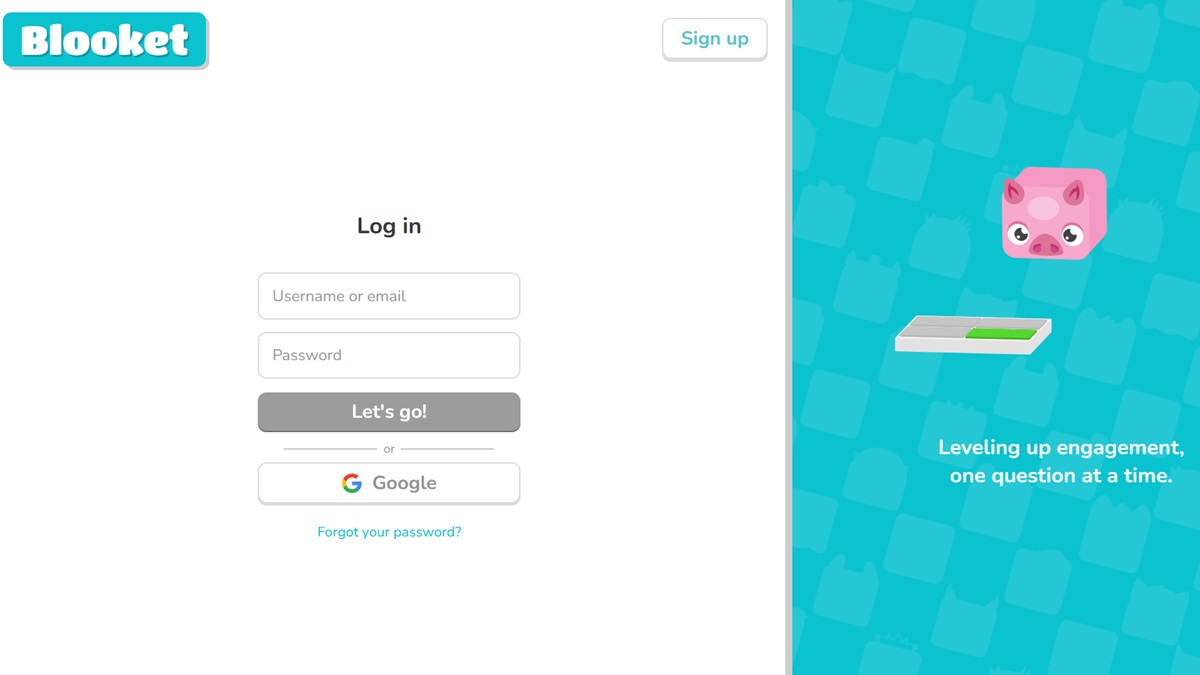
Blooket Join (For Students): How to Join a Blooket Game without Logging In.
This is how to join a Blooket game (without signing up for an account an logging in first):
- Blooket Join: If your teacher starts a live game, go to the Blooket website and enter the game code. You can also scan a QR code or click a link if your teacher shares one. Go directly to Play.Blooket.com, to join a Blooket game with a Game ID code, and start playing.
- You don’t need an account to play, but if you log in, you can save your points and choose your own game character!
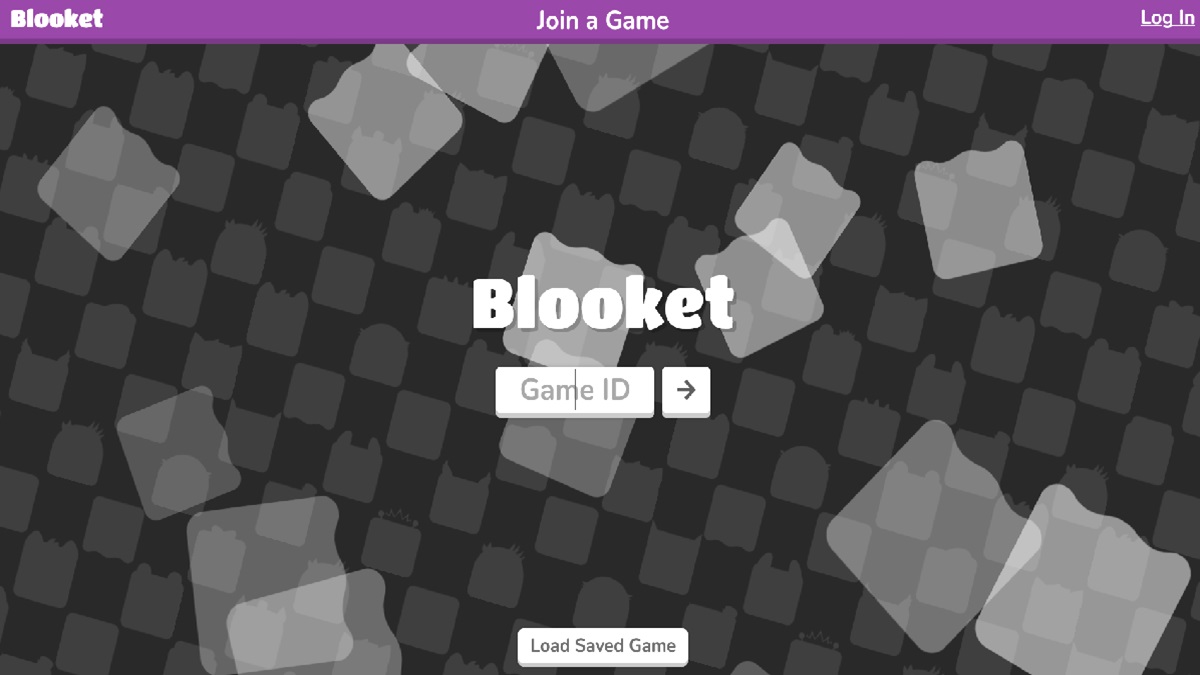
Playing Blooket – Step-By-Step.
Playing Blooket is both fun and easy! Log in to Blooket, pick a game, and answer questions to earn points. You can use these points for fun extras in the game like power-ups. This is how you do it.
Here’s how you can get started as a teacher and as a student:
-
For Teachers: Hosting a Blooket Game.
- Choose or Make a Game Set with Questions:
- Using Existing Sets: You can use question sets that you’ve previously created or explore sets shared by other educators on Blooket. These sets can be found under “My Sets” or the “Discover” section on the Blooket dashboard.
- Creating New Sets: If you want to tailor your questions to specific topics, Blooket allows you to create new sets. Go to the “Create” tab where you can add your questions, possible answers, and correct responses. This customization makes it easy to align with the lesson you’re teaching.
- Click “Host” and Pick a Game Mode:
- Choosing a Game Mode: Blooket offers various game modes, each with unique mechanics and ways to engage students. For example, “Gold Quest” involves collecting as much gold as possible by answering questions correctly, while “Tower Defense” lets students use points to build towers that defend against opponents.
- Hosting the Game: After selecting your question set and game mode, click “Host.” Blooket will then provide you with a game code, QR code, and sometimes a direct link.
- Share the Game Link, a QR Code, or a Game ID with Your Students:
- Distributing Game Access: Share the game code, QR code, or direct link with your students through your usual communication channels, such as email, a classroom management system, or directly in class. Students will use these to join the game.
For Students: Joining a Blooket Game.
- Accessing the Game:
- Entering the Game Code: Visit play.blooket.com, and enter the game code provided by your teacher. This code is unique to the specific game session your teacher has hosted.
- Using a QR Code: If provided by your teacher, scan the QR code with a device’s camera to automatically join the game.
- Clicking on a Direct Link: If your teacher sends you a direct link, just click on it, and you’ll be taken straight to the game without needing to enter a code.
- Participating in the Game:
- Account vs. No Account: You don’t need to create an account to play Blooket, which makes it easy to get started quickly. However, if you log in with an account, you can save your game points, track your progress over time, and customize your game character or “Blook.”
- Joining the Game: After entering the game code or scanning the QR code, you’ll be prompted to enter a nickname. This name will represent you during the game. In some settings, you can also choose a random name if this feature is enabled by your teacher.
Tips for Teachers and Students:
- Teachers: Be ready to explain the rules of the game mode you’ve chosen as different modes have different strategies and rules.
- Students: Pay attention to the game’s instructions and focus on the questions to maximize your points and enjoy the game fully. Other Educational Games can be found at Education.com Games.
- Choose or Make a Game Set with Questions:
During the Game:
- Answer Questions: Whether you’re reviewing vocabulary, math problems, or any other subject, answer the questions that appear on the screen.
- Earn Points: Correct answers will give you points. Some game modes have special mechanics, like earning gold or power-ups, which add extra fun and strategy.
After the Game:
-
- Discuss the questions and correct answers to reinforce learning.
- Provide feedback or additional instruction based on how well the students performed.
Tips for a Great Blooket Game.
- Good Questions: Make sure your questions are interesting and well-made.
- Interact: If you’re a teacher, talk to your students during the game and help them if they have questions.
- Fun Atmosphere: Whether at home or in class, make sure everyone is having a good time!
Pros and Cons of Blooket.
- Pros: It’s a quiz game online that’s really fun and helps with learning. Teachers can use their own questions or pick from lots of different games that fit their lessons. It’s great for playing together in class and gives quick feedback.
- Cons: It might not cover very special subjects, needs a good internet connection, and sometimes, quizzes with just multiple-choice questions might not be enough.
Blooket FAQ:
We have answered they most common questions that children ask about Blooket, below.
What is Blooket?
Blooket lets teachers make cool games for class so that learning feels more like playing. Teachers and students anywhere can join in. It’s really popular all over the world because it makes learning fun!
Can I join a Blooket game without an account?
Yes, just use the game code from your teacher.
What if it says I can’t join the Blooket game?
Make sure the game ID code is right and the game isn’t full already.
How many people can play Blooket for free?
Up to 60 people in the free version.
How do I login into Blooket?
To log in to Blooket, go to Blooket’s website, click on the “Login” button in the upper right corner, and enter your email and password.
How do I create a Blooket account?
To create a Blooket account, visit the Blooket website and click “Sign Up.” Choose if you’re a teacher or a student, enter a username and email, accept the terms, and click “Create Account.”
How to join Blooket?
To join a Blooket game, go to play.blooket.com and enter the game code provided by your teacher or host. You can also scan a QR code if available.
Do students need a login for Blooket?
No, students don’t need an account to join a Blooket game. However, if they create an account, they can save points and customize their game characters.
Is Blooket free?
Yes, Blooket has a free version that allows students and teachers to join or create games. Some additional features require a paid plan. You can play for free with up to 60 people, or pay a little if you want more students to join, up to 300 at the same time.
How does Blooket work?
Blooket allows teachers to create educational games by combining questions with fun game formats. Students join these games using a code, answer questions, and earn points based on correct answers.
How much does a Blooket account cost?
Blooket offers a free tier. For more features, there’s a Plus plan for $5 per month or $36 per year, which allows for larger game groups and additional customization options.
How to get Blooket password?
To create a password, sign up on Blooket with an email, and set your password. If you forget it, you can reset it through the “Forgot Password” link on the login page.
Can I play Blooket by yourself?
Yes, Blooket has a solo mode, allowing students to play games by themselves, either for practice or fun.
How to get a Blooket account without email?
To create an account, an email is generally required, especially for teachers. However, students can join games without creating an account.
How do I play my own Blooket?
After creating a question set, you can host a game by selecting “Host” and choosing a game mode. Share the game code or link with participants, or play solo.
What is the Blooket code?
The Blooket code is a unique game ID provided by the host. It allows students to join a specific game session by entering it on the Blooket website.
How do I login to Blooket?
Visit Blooket’s website and click “Login” in the top-right corner. Enter your username/email and password to access your account.
Does Blooket have an app?
Currently, Blooket is accessible via web browsers on any device, but it does not have a dedicated mobile app.
Can students create their own Blooket?
Yes, if students have a Blooket account, they can create their own question sets and host games for their classmates or friends.
That’s Blooket! It’s all about learning by playing games, which makes schoolwork a lot more exciting!
Other Resources.
- Education.com – A good source for educational ideas and resources.
- Common Sense Education – Reviews for educational tools.
- Gimkit.com – Gimkit is an interactive learning tool like Blooket, designed to help students engage with educational content through gamified quizzes and activities.
- Quizizz.com – Quizizz is an online quiz tool that educators and trainers use to conduct student-paced formative assessments in a fun and engaging way.
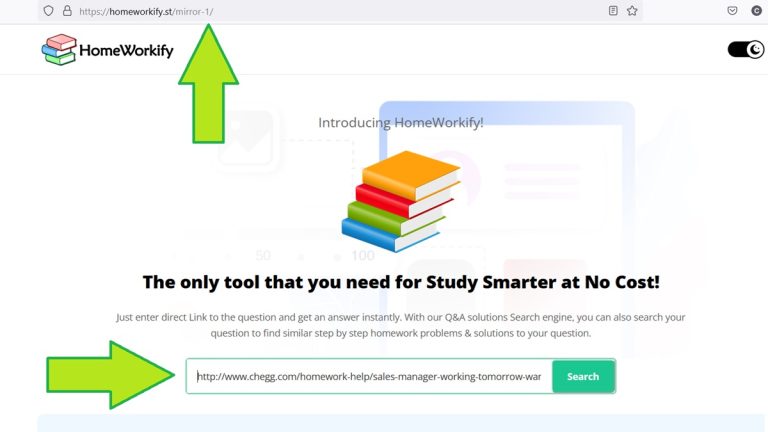
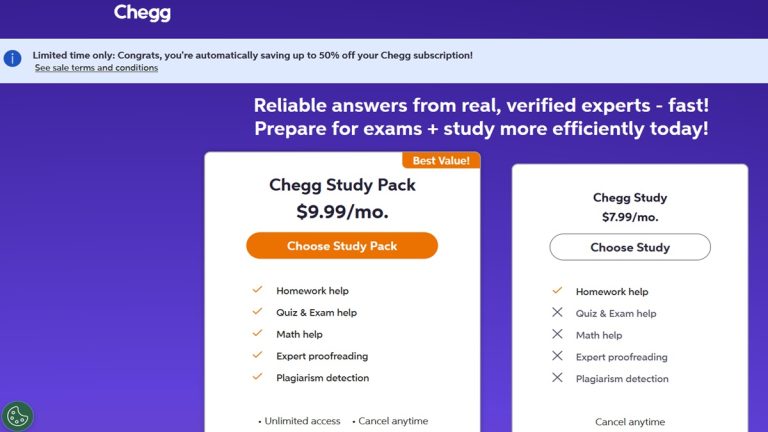
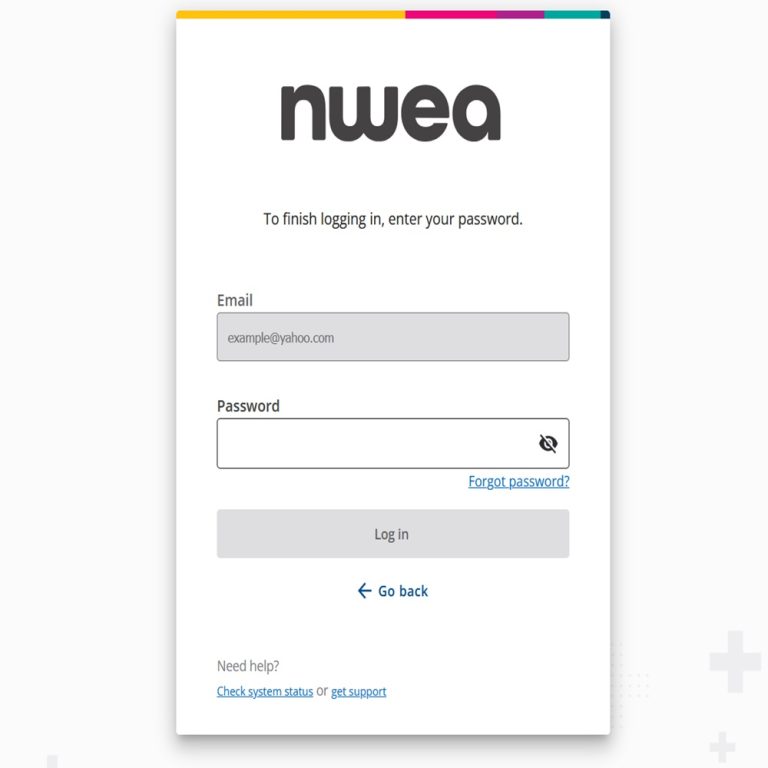
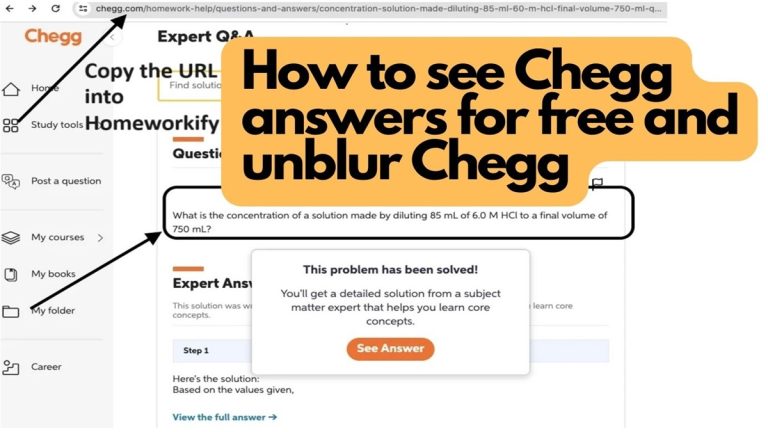
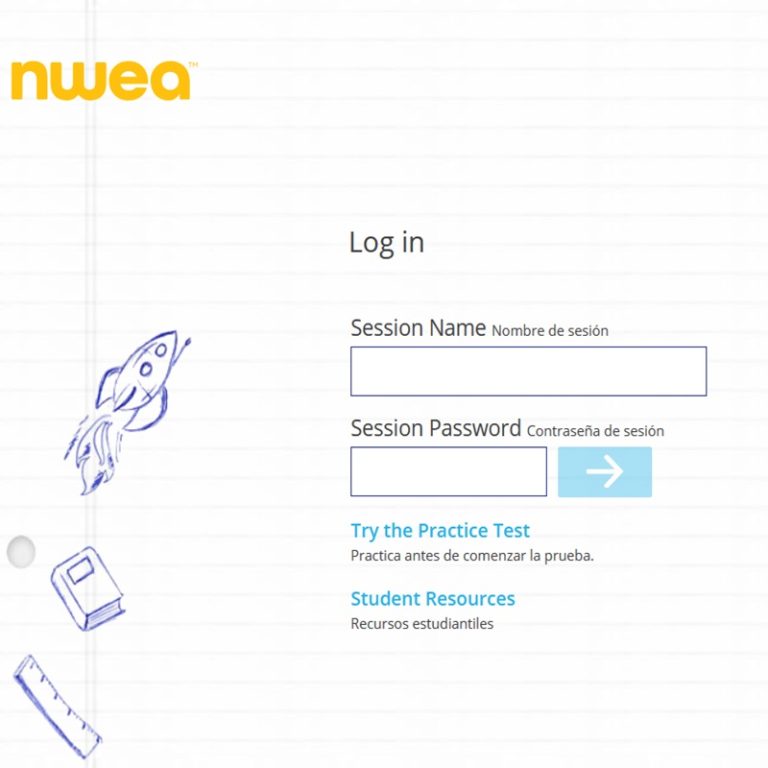
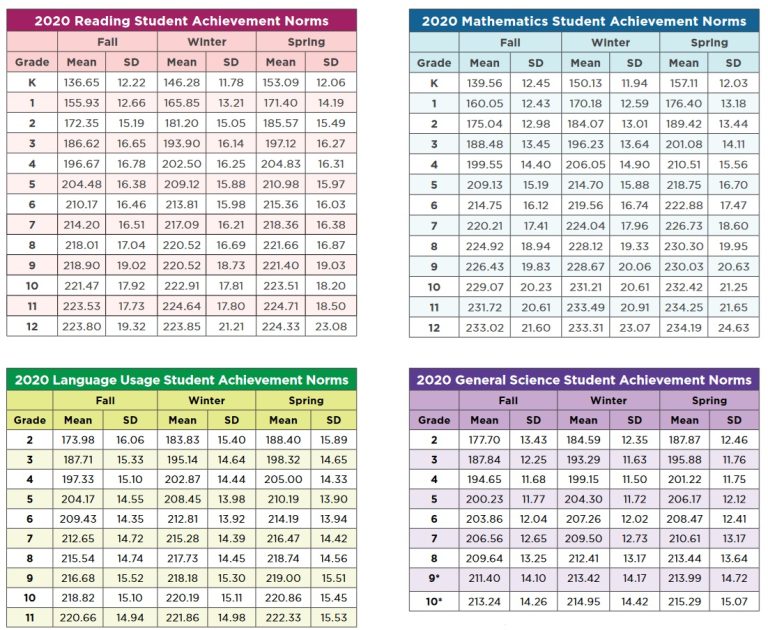
hey news room, just wondering if blooket’s still cool for like, older students? Thinking high schoolers might find it a bit kiddish. got any tips on making it more engaging for them?
Actually, Maxwell_J, I found that adding in more challenging questions and engaging them in the creation process hooks them right in. High schoolers enjoy competition, so lean into that!
Hey, heard blooket’s the new craze? Gonna tell my kid it’s homework, lol. Wonder if they’ll buy it or tell me I’m just being silly again.
umm, can someone tell me how do I start a blooket game? Got a nephew keeps asking me to set it up, but its like, really confusing? thanks.
Hey, just go to the Blooket website, click on ‘Host’ and then pick a game mode. You’ll get a code to share with your nephew. Easy peasy!
Oh, wow, thanks GameGuru! gonna try that now. Learning new stuff every day, lol.
I came across a section mentioning the pros and cons of Blooket. While I find the idea fascinating, I’m interested in the realistic balance of educational value versus engagement. Could the News Room provide more insight or studies that discuss this balance?
I’ve read the piece on Blooket, and while it’s an interesting concept, I’m not sold on the idea that it can truly replace traditional learning methods. Are there any comparative studies showing its effectiveness? Seems like another tech fad to me.